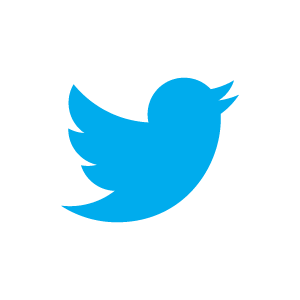Crosspeer Cloud Tutorial Series
Welcome to the Crosspeer Tutorial Series - your complete guide to Crosspeer Cloud Computing, from getting started to advanced tasks. We're writing and adding lots of new tutorials. Let us know what topics you'd like to see covered here.
Getting Started
Set up a Cloud Server
New to Crosspeer Cloud Computing? Start here.
Add a Static IP Address
If you allow external access to your servers, it can be helpful to have a static IP address.
Set up a VLAN
A virutal LAN is an efficient and secure way to share information between Crosspeer Virtual Machines.
Add a Firewall
For security, we allow you to block all ports to an incoming VM other than those you specify.
Managing your Account
Add Credit
Pay for your Crosspeer services, with either subscriptions or top-up credit.
Common tasks
Move a Physical Server to the Cloud
A guide to your options for moving a physical server to the cloud, while keeping your data and applications intact.
Back up and Share your Files
We recommend ownCloud, free Dropbox-like software that makes it easy to back up and share files.
VNC for iPad or BlackBerry
Need access to your Crosspeer server on the move, but not sure which VNC client to use? See here.
Improve Disk performance with Virtio
Switch from IDE to paravirtualized Virtio disks to improve performance.
Set up a Scalable LAMP stack
In this tutorial series, we describe how to set up a simple LAMP stack on your Crosspeer server, and grow it into a scalable, redundant application across multiple VMs - enough to handle many thousands of users.
Set up a Cloud LAMP stack
Get started with Linux, Apache, MySQL and PHP on Crosspeer.
Move MySQL to a Separate Cloud Database Server
Begin scaling by moving MySQL to a separate server to increase capacity.
Create a Second MySQL Cloud Database Server
Add redundancy, with another database server and master-master MySQL replication.
Add a Second Cloud Web Server and Round-robin DNS
Add another front-end web server, and simple round-robin DNS replication to balance traffic between the two.
Add a Front-end Apache Cloud Load Balancer
Add an Apache front-end load-balancer to divide traffic between your two web servers, with intelligent failover.
Add a Second High Availability Cloud Load Balancer
Add a second front-end load-balancer for failover, completing our high-traffic, scalable, redundant web application.
Set up an IPsec VPN / How to Connect to a VPN Server
In these tutorials, we describe how to set up a VPN server on your Crosspeer VM and connect securely through this VPN server from
your local office workstations.
Creating your Server
Linux L2TP/IPsec VPN Server. Set up the Linux VPN server on your Crosspeer VM
Windows L2TP/IPSec VPN Server. Set up the Windows VPN Server on your Crosspeer VM
Connecting to your Server
Linux L2TP/IPSec VPN Client. Connect to the VPN Server from your Linux Workstation
Windows L2TP/IPSec VPN Client. Connect to the VPN Server from your Windows Workstation