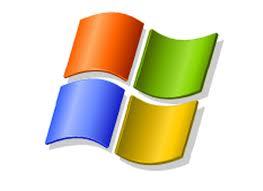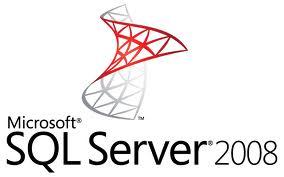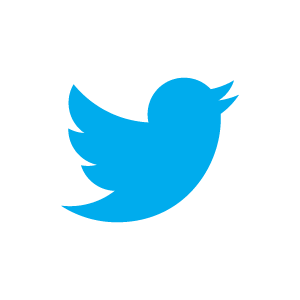Crosspeer Cloud Server Operating Systems
Our Cloud Servers offer you all the power and control of full adminstrator access to your own machine. You have complete control to choose the
operating system, applications and configuration of your mahcine, and can even upload and boot your own custom disk images, giving you full
flexibility over your Cloud Server Platform.
The Crosspeer Cloud supports any PC operating system on 32-bit or 64-bit x86 architectures. We offer a wide range of pre-installed images and
install CDs, and it's also easy to upload your own. We also let you upload media to your virtual servers - even during your free trial.
Linux Cloud Servers
Pre-installed images of CentOS 6.3, Debian 6.0, and Ubuntu 12.04.1 LTS.
In addition, we support thousands of pre-built Servers, which offer a wide range of pre-installed software
Install CDs for CentOS 6.0; Debian 6.0; Ubuntu 12.04 LTS; Red Hat Fedora 16; Mint 12; Knoppix 6.0.1; many more.
For other Linuxes, you can upload your own installation media.
Windows Cloud Servers
Pre-installed images of Windows Server 2012, Windows Web Server 2008 R2, Windows Server 2008 R2 Standard, Microsoft SQL Server 2008 Web Edition and Microsoft SQL Server 2012 Web Edition.
Install CDs for Windows Server 2012, Windows Server 2008 R2 Trial, Windows Web Server 2008 R2 Trial and Window Server 8 Beta.
Or upload your own installation media and install any of the following: Windows Server 2008, Windows Server 2003, Windows 7, Windows Vista,
Windows XP, Windows 2000.
Other Unix Cloud Servers
We provide install CDs for FreeBSD 9.0.
For other Unixes, you can upload your own installation media.
Upload your own Server Images
Unlike most of our competitors, our cloud servers let you run any PC-compatible operating system. You can use our pre-installed images, or upload your own. We also let you upload media to your virtual servers - even during your free trial.
For other OSs with no pre-installed image or install CD, you will need to upload your own install CD/DVD. This is generally straightforward: simply create
an ISO image from your install CD/DVD and upload this ISO image into your account in the cloud, using our drive upload tool or any of several other options.
For raw hard drive images from your existing physical or virtual servers, you will need to upload images, which is also straightforward. Just upload a raw image of your hard drive into your account in the cloud, using our drive upload tool or other options. You can also read our guide to Migrating a Physical Server to the Cloud.
Common Cloud Server Configurations
Our customers run a wide range of operating systems, databases, server software and applications on their cloud servers, including Ruby on Rails, Python Django, CGI, PHP, IIS, Apache, Lighttpd, MySQL, PostgreSQL, Exchange, MS SQL, SugarCRM, Trac, and customized advanced technologies.
We also provide tutorials for setting up your cloud servers from A to Z. You can read our guide to Setting up a LAMP stack from scratch.